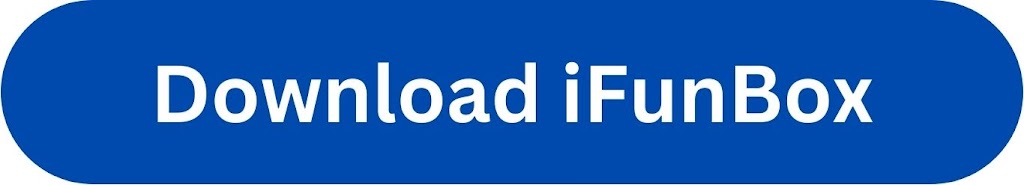Do you use a mac ? and want to find an efficient and seamless option to manage your iPhone, iPad or iPod. The best answer is iFunBox. 3uTools is not compatible with Mac and iFunBox is the ultimate 3uTools alternative for Mac. It can significantly change the way you handle your iOS device. iFunBox is also a perfect solution, if you want to learn more about what your iPhone or iPad can do.

Download iFunBox on your mac and say goodbye to complicated procedures to handle your iOS device.Tap on the below download button to download iFunBox latest version for your Mac in 2023
What is iFunbox ?
iFunBox is a powerful file manager tool for iPhone, iPad and iPod touch that allows you to browse the contents of your iDevice just like a removable drive connected to the computer. It is full of useful features for iOS devices including file transfer, creating backups and many more.
iFunBox offers a bunch of delightful features for iPhone, iPad & iPod touch.
- Transfer, explore and manage all iOS Files
With iFunBox, you can easily transfer files between iOS devices or between your Mac and iOS device. It lets you manage apps, photos, music, ringtones and multimedia files in a way just like Windows file explorer. You can explore and view all your iDevice’s contents as if another removeble drive connected to the computer.
- General Storage
You can find a folder called “mobile hard disk” in iFunBox’s “my device” or “tool box” that allows you to store files of any type and size. The tool allows you to use your device as a portable USB drive where you can store all your iOS files.
- iFunBox- Store
ifunBox Store consists of an “application store” and “game store” where you can find your favourite games and interesting apps. It suggests some strange and extraordinary apps that you cannot find elsewhere.
- USB tunnel
iFunBox enables you to open TCP ports on iDevices to PC to connect and communicate with the use of portable devices like iPhone USB Tunnel Suite, USB tunnelling maps.
- Make backups
You can create and restore smarter backups of your iOS files and make sure your memories are safe with ifunbox.
- Install IPA packages and .ipa files
It lets you run IPA packages made with Apple’s Developer Enterprise Programme and distributed through in-house distribution. It also lets you install *.ipa files from an app that is still in progress.
- Create ringtones
The app lets you effortlessly create custom ringtones
- Manage Calls & Messages
You can receive phone calls, manage your mobile’s data, send and receive messages. The tool also enables you to get access to address books and share photos.
- App manager
The tool allows you to install and uninstall apps on your iDevice. You can also customize and tweak your app’s settings in app SandBox.
How to use iFunBox for your iPhone, iPad, iPod touch.
You don’t need to be a technical expertise. Any ordinary person can effortlessly use the tool. Just follow the below steps, if you are someone who wishes to use the program for the first time.
- Download iFunBox on your Mac. You can use the above download button to free download iFunBox latest version.
- Then follow the on-screen instructions and connect your iOS device to your Mac using a lightning cable
- If the connection is successful, iFunBox will automatically detect your device.
Now, you can enjoy the endless possibilities of your iPhone, iPad and iPod touch with iFunBox.