Because the iPad is so expensive at the Apple store, some people choose to buy used iPad devices. But, it can be difficult to test if the iPad is original or working properly.
Thanks to 3uTools verification report, you can find out if your iPad was genuine or not.
3uTools can check all the software and hardware components of your iPad and give you a complete report on the quality and functionality of each of the components.
You can view different statuses of your iPad like memory, battery life, jailbreaking status. In addition, you can get a detailed report of the different parts of the device.
The 3uTools verification report includes the test results of Color, Model, Hard disk capacity, Wi-Fi address, Bluetooth address, Sales model, Serial number, Main serial number, Screen serial number, Battery serial number, Rare camera, Front camera, of your iDevice.
3uTools is compatible with all versions of iPads including the latest iPad Pro.
How to get a 3uTools verification report.
You have to follow a pretty simple procedure.
All you need is
- iPad
- Windows PC or laptop
- USB cable
- A decent internet connection
Download 3uTools for Windows
Once you have these things , follow the below guide to check your iPad using 3uTools.
- Download 3uTools on your Windows PC. You can use the above link to free download the 3uTools latest version on your PC.
- Click on the 3uTools app icon on your PC home screen, once the download is completed
- Allow 3uTools to make changes on your PC.
- Connect the iPad to PC using the USB cable following the reminder.
- If the connection is OK, you can see the 3uTools dashboard on your PC home screen.
- Go to iDevice info and click on “View Verification Report”
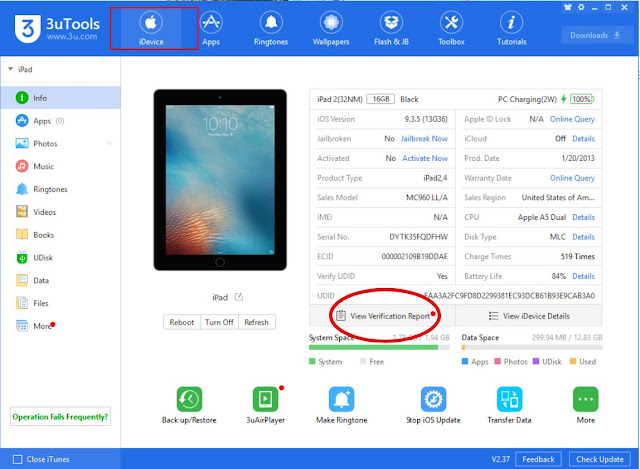.jpg)
7. Now, you can see the 3uTools verification report of your iPad on your PC
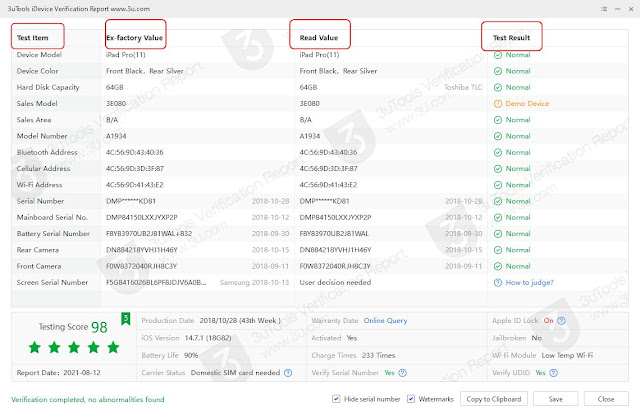.jpg)
The 3uTools verification report of my iPad shows abnormal values.
In the report, you can check whether the software and hardware parts of your iPhone are in normal condition or not.
You might see that the verification report will show abnormal values for some software parts of the iPad.
If you get an abnormal value for the battery serial number, camera, or touch ID serial number, the main board or hard drive of the iPad may need to be replaced.
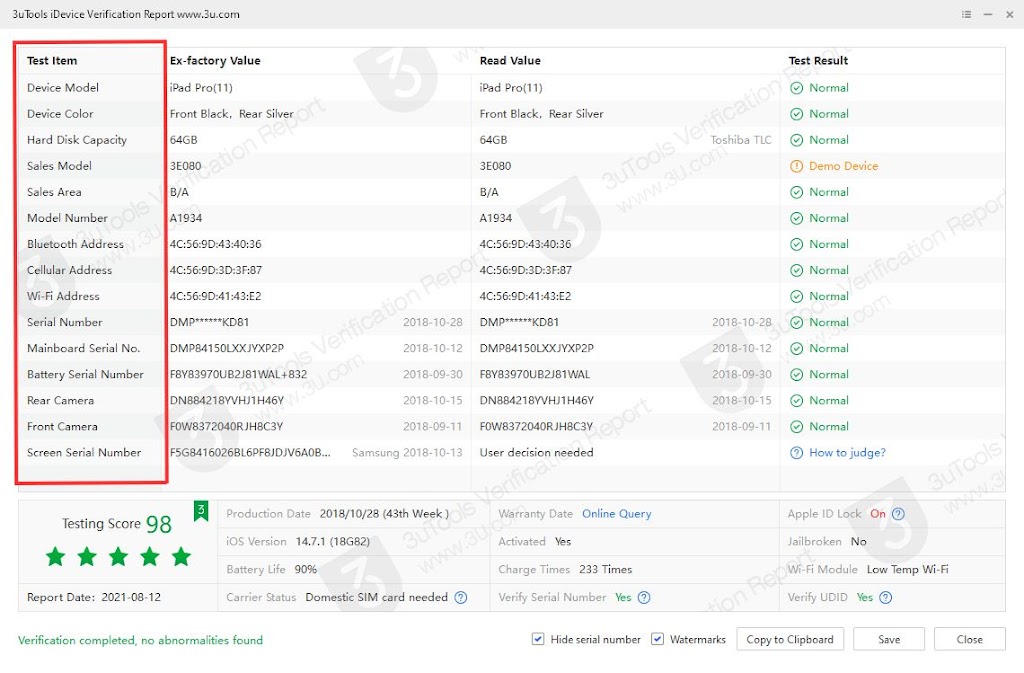
.jpg)