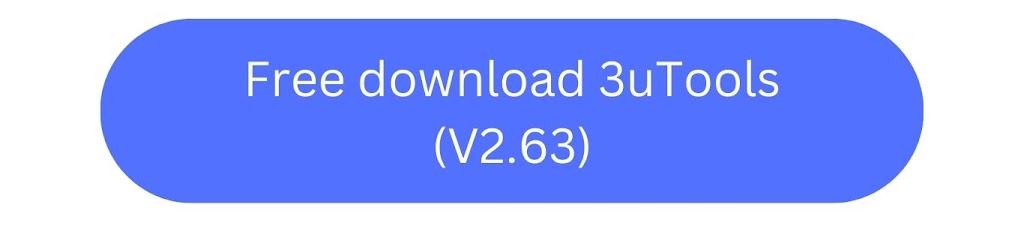3uTools Pokémon GO
3uTools is a wonderful iOS manager tool with a variety of features for iPhones, iPads & iPods. Its virtual location function lets you spoof Pokémon GO for no cost. However, 3uTools is not a specialised location spoofer and with the latest updates of Pokémon GO , you need to have a more advanced spoofing application like iPogo.
 iPogo Pokémon GO spoofer
iPogo Pokémon GO spoofer
iPogo is an excellent location spoof tool to play Pokémon GO without being banned. It makes Pokémon GO incredibly fun to play. iPogo lets you easily catch rare pokemon.
What is iPogo?
iPogo is the most advanced spoofing app for iOS.
It is a modified version of the Pokémon GO game. The app modifies the iOS version so that you can understand the game more easily. iPogo allows you to play Pokémon GO from anywhere in the world.
iPogo also includes a function to simulate the movement of your iOS device on Pokémon GO.

- First you need to download and install the iPogo iOS app.
- Then Create a Pokémon GO account.
- Use iPogo to spoof your location on Pokémon GO.
Free download iPogo iOS
iPogo is a free to download app for all iOS devices. You can download iPogo iOS directly or using a third party tool like 3uTools. Downloading the app with 3uTools is the safest option. There is also a VIP version of iPogo with several advanced features. The VIP version costs 5$ per year.
How to download iPogo iOS using 3uTools
-
First you need to download 3uTools on your Windows computer.
You can use the below button to free download the latest version of 3uTools.
-
Go to the iPogo official website and download the iPogo iOS IPA File on your computer.
-
Download the latest version of iTunes
-
Open 3uTools on your computer and select Tool Box
-
Click on IPA signature
-
Go to “Add File“ and select the downloaded iPogo IPA.
-
Click on “ sign with Apple ID” and then enter your Apple ID and Password. (You need to select both Apple ID and iPogo file.)
-
Click on “Start Signing” and wait till the process is finished.
-
Go to “iDevice” on the 3uTools interface and on the left side bar, click on “Apps”. Then click on “ Import & Install IPA”
-
Select the signed IPA from documents.
-
Finally, trust the installation by going to Settings > General > Device Management.
Direct install iPogo
You can directly download iPogo for your iDevice or use a third party source like 3uTools or Signulous to download it. Direct download is fast and easier. But It involves some risk. If you directly download iPogo, Apple may detect it and void your certificate.
How to download iPogo directly
- Open the Safari browser and visit https://ipogo.app/index.php
- The installation process will start right away. Simply wait for it to finish.
- Then select “Send me to Profile Management”
- Tap “Allow” in the notification that appears. After choosing the correct profile, click “Trust.
Create a Pokémon GO account
 Once you have installed the iPogo iOS app, you can activate it and connect it to your Pokémon GO account.
Once you have installed the iPogo iOS app, you can activate it and connect it to your Pokémon GO account.
 Once you have installed the iPogo iOS app, you can activate it and connect it to your Pokémon GO account.
Once you have installed the iPogo iOS app, you can activate it and connect it to your Pokémon GO account.After that go to its “settings” and Activate your account.
You can see a number of options on a floating sidebar on your Pokémon GO screen. You can access its features there.
Some cool features of Pokémon GO
The auto catch and spin.
This function let you catch and spin
Spawn booster
This makes you see more pokemon which cannot be catched by the naked eye.
One-click bag cleaner
All items can be selected at once and deleted.
Release-on-catch
With the release-on-catch feature, it also automatically removes useless Pokemon from your storage to keep your bag of Pokemon clean
How to Spoof your location on Pokémon GO with iPogo
You need to tap on the map icon at the top of the iPogo interface to change your location.
Then a map will pop up and you can find your desired location there using the address or coordinates.
You can also move the pin around and use the filter option to search for a particular Pokemon on the map.This will automatically change your location and you can catch pokemon from your house.
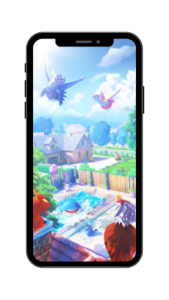 o
oiPogo discord
Join the iPogo discord server and play Pokémon GO live with a game community. You can effortlessly find everything related to Pokémon GO. If you have been banned from the discord server, you can appeal that decision.