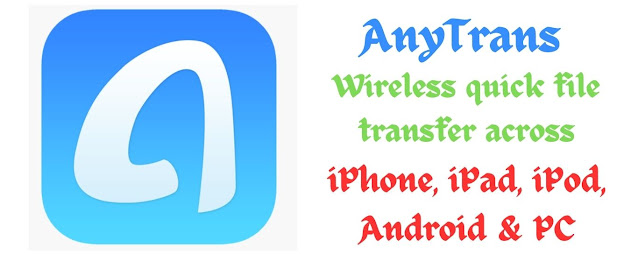AnyTrans is one of the most simple and fascinating file management utilities for iPhone, iPad and iPod touch devices.The tool allows you to transfer and manage a variety of files and data including music, photos,video, contacts, whatsapp messages and many more. You can directly manage your iPhone files on your Windows or Mac PC with ease. It enables you to transfer files from your iOS device to PC and vice versa in a smooth fashion.
.jpg)
The app comes with an efficient data backup solution for iOS devices. It allows you to backup all your iPhone files or only selected files and save them on your PC.
AnyTrans for iOS is also designed to extract files from iTunes and iCloud backups.
You can download online video without a change in quality using the built – in media downloader provided within the app.
.jpg)
Features & Highlights
Manage photos and videos efficiently
- Organised in to different folders and categories
- Effortlessly transfer photos from iPhone to PC, iPhone to iPhone or Android to iPhone
- Manage photos & videos on a larger screen
- Convert HEIC photos to JPG
Smooth Transfer of music
- Fast & smooth transfer of music across iPhones and PC
- No iTunes restrictions
- Sync music from iTunes library or PC to iPhone iPad, iPod
- Make custom ringtones
Backup everything & export messages
- Backup photos, videos, contacts, messages, MMS, iMessages, attachments, whatsapp chats, apps and many other files & data
- Set automatic backups according to a schedule
- Backup many more types of files than iTunes
- Export messages in different formats
Manage iOS apps
- Download, install, update and uninstall apps with just a few clicks
- View, explore apple apps on computer and download apps on iPhone
- Backup apps and app data
- Transfer app from iPhone to iPhone.
Safely manage all your personal information
- Manage contacts, call history, notes, calendars, safari bookmarks and many others.
- Preview and transfer or backup messages from iPhone to PC.
- Take printouts
Manage Whatsapp messages
- Transfer whats app chat from iPone to iPhone or computer
- Backup whatsapp messages
What is Anytrans ?
AnyTrans is a software tool primarily developed for iOS users to easily manage, transfer and backup their iPhone, iPad, iPod touch, iCloud and iTune stuff in an user-friendly platform.
The tool is compatible with android devices too. To utilise the tool, download the program on your Windows or Mac PC and connect the iOS or Android device to the PC
The main functions of AnyTrans
Manage photos and videos efficiently
Various sorts of iPhone images and videos are neatly organized into folders like Live images, Selfies, Slo-Mos. As a result, you can easily choose the ones you want and transfer them to your computer by category or bulk delete old photos with a single click. Then you can effortlessly preview all photos and videos on a larger screen, instantly find the exact images or movies you’re looking for.You can simply backup photos, move them from your PC to an iPhone and even migrate photos from an android device to an iPhone. More importantly, AnyTrans converts HEIC photos to widely compatible formats like JPG.
Smooth Transfer of music
You can enjoy easy and fast transfer of all your music and playlists across your iDevices and PC.
You can choose any music, favourite song or playlist from your iPhone, iPad, or iPod and export them all at once to your iTunes library or computer. With a few simple clicks, the entire process is completed.
It lets you select and sync your most liked playlists from your iTunes library or computer to iPhone. Don’t need to worry about losing existing music.
You can rebuild your crashed iTunes library with just one click. Moreover, it allows you to make custom ringtones from your favourite melodies. You can pick up any music from iPhone, PC, internet or anywhere else and create your favourite ringtone effortlessly.
Backup everything & export messages
Backup all your contacts, photos, video, voice recordings and many other stuff in a few seconds and save all your important memories forever.
AnyTrans can backup many more types of files than iTunes.
You can set a schedule to backup your files automatically once a week or once a month.
You can export iPhone messages and backup them for future use.
Not only that, you can print your messages including attachments to keep them as evidence to prove your point.
Anytrans is an excellent option to migrate messages on your old iPhone to a new one.
Apart from messages, AnyTrans can also manage MMS and iMessages including all the video, photo and audio attachments.
Ability to export messages in different formats like PDF, HTML makes it a great choice for any iOS user.
Manage iOS apps
AnyTrans lets you easily manage your favourite iOS apps on a larger computer screen. You can download, install, update and uninstall apps with just a few clicks. It also allows you to move apps and app data to a new iPhone at a glance. You can select a large number of apps at once and download, delete or uninstall them in bulk. AnyTrans enables you to view and explore the iOS app store on your computer and download your most loved apps on your iPhone or iPad.
Whenever you download or update an iOS app with anytrans, it will be saved on your PC as well. So you don’t need to worry about losing your iPhone apps although they are not available in the App store. You can easily restore them on the iPhone using the backup stored on the computer.
Safely manage all your personal information
Anytrans lets you manage all your personal information messages, contacts, call history, notes, calendars, safari bookmarks and many others.
You can preview and transfer or backup all your messages and iMessages from iPhone to PC. If you need,you can print them out. The tool makes it easy to export your iPhone contact list to the computer and edit notes and save them in different formats like html, text.
You can effortlessly export call history from iTunes or iCloud backup to PC.
Manage Whatsapp messages
Transfer your iPhone whatsapp messages to your Windows or Mac PC and manage them on a larger screen. AnyTrans allows you to smoothly move your whatsapp chats from your old iPhone to the new iPhone.
You can Transfer any Whatsapp message between iPhones or android to iPhone along with all video, photo, music attachments.
You also have the chance to create smart backups of Whatsapp chats on the PC