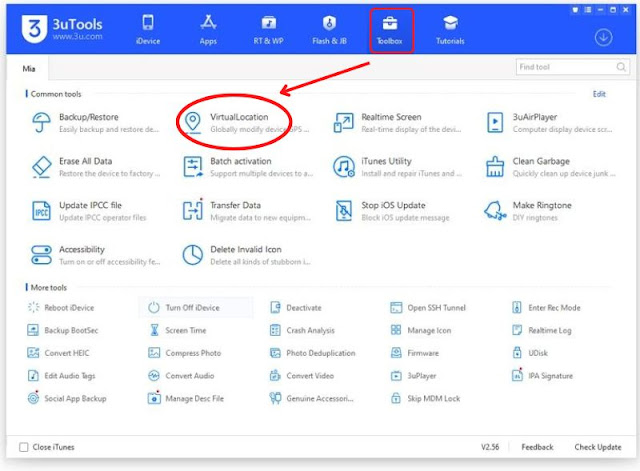Download 3uTools Virtual location for iPhone & iPad in 2022
When you play a location based AR game like Pokémon Go , apps for skipping the region restrictions play a vital role. 3uTools is a complete iOS manager which delivers plenty of fascinating functions like jailbreak, compress photos , view different statuses, backup, manage icons and many more.
Spoofing virtual location is something that has become much popular among iPhone users due to a number of reasons. Whatever your reason, there are a variety of tools that can alter your real-time location to a different area of your choosing.
3utools is one such tool that can quickly manipulate your GPS location and change your real-time location to another place .
3uTools free location Spoof for iPhone, iPad and iPod
It is a pretty good advantage for iOS users as they lack so many options to change locations like android users.
3uTools lets you spoof your real-time location to any place you want with just one click. This function is very helpful when you play AR games like Pokémon Go and work with some apps.
How to free spoof location on your iOS device with 3uTools
- Download & install the latest 3uTools version on your computer or laptop.
- Connect the iDevice to the computer using the USB cable.
- When the iDevice is connected successfully, go to the Toolbox option on the 3uTools interface and click on Virtual location.
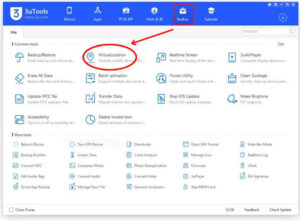
- You must type the latitude and longitude of the address you want to set here.
- When everything is set, click the “Modify virtual location” button. If it is successful a prompt will appear short after the click.
- Make sure the screen is not locked during the procedure, else it could go wrong.
- Now find the pin for your new location by opening any social networking app on your phone.
- If you want to restore the genuine location, simply click “Restore true location” and restart your iDevice. Even a direct restart of the device will return it to its original location.
3uTools virtual location location not working error
Many iOS users often inquire about this issue. 3uTools virtual location function may not properly work on your iPhone due to a number of reasons. If you encounter this issue, You can try following things.
1. First, do some simple troubleshooting
- Check the program has downloaded and installed all the dependent components properly to make sure that the program operates correctly.
- Make sure that you have entered correct location coordinates when you set up the program
- Make sure that You have kept your iDevice lock during the entire process
- Check your internet connection. 3utools virtual location program requires a decent internet connection.
- Make sure that your iPhone or iPad is properly connected to the computer.
- Close and restart the software
- Restart your computer
2. 3uTools Map downloading failed
A common issue with this program is that the map won’t download. This is obviously a severe issue because you can’t change your device’s GPS location if the map doesn’t load.
In order to fix this issue, first you must confirm the normality of your network connection.
If the network connection is normal, you can try switching the 3uTools API source between OpenStreet Map and Google Map. 3uTools uses OpenStreetMap as its default API source. You can switch it to Google Map and see if it works.
If that doesn’t work, it’s best to try an alternative option.
3. Pokémon Go players get detected
Some Pokémon Go gamers make complaints that they get caught by the game developers when they use 3uTools to spoof their location. In such instances app developers may ban the use of 3uTools. Games like Pokemon Go require you to stimulate your movement in addition to spoofing location. It is something you can’t expect from a traditional location spoofing app like 3uTools. The ideal solution is to download iPogo with 3uTools. iPogo is a location spoofing app that has some advanced options to stimulate the movement.
4. 3uTools failed to modify the virtual location
First, you must remember that modifying the virtual location with 3uTools is not long lasting. Usually, it ends in around 2 days for iOS12 and upper versions and just around 3-6 hours for iOS13 and above versions.
If it fails during the period it is supposed to last, You can try following things
- Check whether the coordinates entered in the search field are correct.
- You must keep the screen of the iPhone unlocked, when you change the GPS coordinates.
- Conduct the above-mentioned simple troubleshooting
If it continues to fail, you should try an alternative.
Play Pokémon Go with 3uTools iPogo
When you play a location- based AR game like Pokémon Go, 3uTools is a good option to spoof your location. Sometimes you may get caught by the Pokémon Go app developer and your certificate would be revoked. Because 3uTools virtual location is not advanced enough to do all the tricks. iPogo is a wonderful solution to spoof your location, when playing Pokémon Go. you can perfectly simulate your movement using iPogo.Using 3utools,You may quickly download iPogo for your iOS device.
1. First, do some simple troubleshooting
- Check the program has downloaded and installed all the dependent components properly to make sure that the program operates correctly.
- Make sure that you have entered correct location coordinates when you set up the program
- Make sure that You have kept your iDevice lock during the entire process
- Check your internet connection. 3utools virtual location program requires a decent internet connection.
- Make sure that your iPhone or iPad is properly connected to the computer.
- Close and restart the software
- Restart your computer
2. 3uTools Map downloading failed
A common issue with this program is that the map won’t download. This is obviously a severe issue because you can’t change your device’s GPS location if the map doesn’t load.
In order to fix this issue, first you must confirm the normality of your network connection.
If the network connection is normal, you can try switching the 3uTools API source between OpenStreet Map and Google Map. 3uTools uses OpenStreetMap as its default API source. You can switch it to Google Map and see if it works.
If that doesn’t work, it’s best to try an alternative option.
3. Pokémon Go players get detected
Some Pokémon Go gamers make complaints that they get caught by the game developers when they use 3uTools to spoof their location. In such instances app developers may ban the use of 3uTools. Games like Pokemon Go require you to stimulate your movement in addition to spoofing location. It is something you can’t expect from a traditional location spoofing app like 3uTools. The ideal solution is to download iPogo with 3uTools. iPogo is a location spoofing app that has some advanced options to stimulate the movement.
4. 3uTools failed to modify the virtual location
First, you must remember that modifying the virtual location with 3uTools is not long lasting. Usually, it ends in around 2 days for iOS12 and upper versions and just around 3-6 hours for iOS13 and above versions.
If it fails during the period it is supposed to last, You can try following things
- Check whether the coordinates entered in the search field are correct.
- You must keep the screen of the iPhone unlocked, when you change the GPS coordinates.
- Conduct the above-mentioned simple troubleshooting
If it continues to fail, you should try an alternative.
Play Pokémon Go with 3uTools iPogo
When you play a location- based AR game like Pokémon Go, 3uTools is a good option to spoof your location. Sometimes you may get caught by the Pokémon Go app developer and your certificate would be revoked. Because 3uTools virtual location is not advanced enough to do all the tricks. iPogo is a wonderful solution to spoof your location, when playing Pokémon Go. you can perfectly simulate your movement using iPogo.Using 3utools,You may quickly download iPogo for your iOS device.