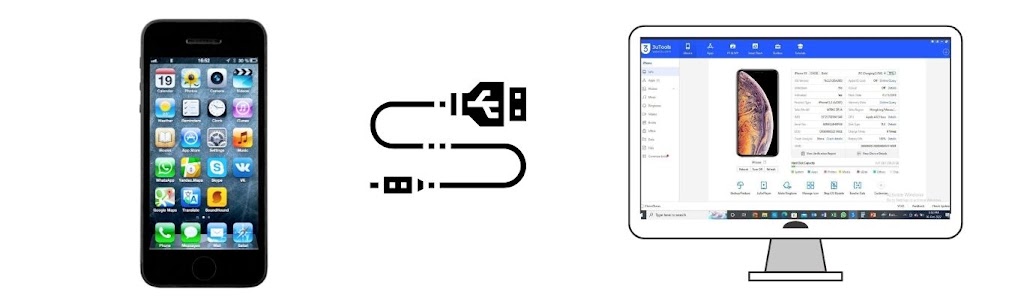3uTools is an easy and effective way to manage and customize your iPhone 11 device. This all in one program provides a range of functionality from basic data transfer to more advanced jailbreak and system optimization capabilities. 3uTools perfectly supports iPhone 11, iPhone 11 Pro & iPhone 11 Pro Max devices.
It addresses every part of your iOS device management requirements. 3uTools is the ideal solution to help you get the most out of your iPhone 11 Pro, whether you are an experienced user or are just getting started with your first iOS device. The best thing is it is an absolutely free tool to use. You can download and enjoy all of the features of this most useful iOS manager for no cost.
Although 3uTool is a premier jailbreaking tool, you don’t need to jailbreak your iPhone11 to use it for your device.
The features that 3uTools delivers include jailbreaking, file transferring, back up, download apps, garbage cleaning, virtual location, make ringtones and many more.
You will learn about some of the main 3uTools features in this blog post, along with how they can help your business.
Here are some of the main functions of 3uTools available for your iPhone 11 Pro
Jailbreaking
3uTools provides a one-click jailbreak solution for iOS users. Jailbreaking removes restrictions on iOS devices to install apps and tweaks that are not available on the App Store. providing more customization options for your device. The jailbreak process is simple and safe, and users can easily revert back to the original state if they want to.
File Transfer
3uTools provides an easy way to transfer files between your iOS device and computer. You can easily manage and transfer music, videos, photos, and other files with just a few clicks.
Backup
3uTools provides a smart backup function for your iPhone 11 Pro. If you lost or damaged your device or you have mistakenly deleted an important file on your iPhone, you don’t need to worry about losing your crucial data or files. 3uTools can backup your photos, music, documents, contacts and many more files and data.
With 3uTools, you can easily backup your iOS device, including contacts, photos, videos, and more. You can restore the backup to your device in case of data loss or to switch to a new device.
Make Ringtones
3uTools makes it easy to create unique ringtones for your iPhone 11 Pro. You can select and set any music track as ringtones and notification sounds for messages and voicemails. The tool lets you assign different ringtones for your iPhone contacts.
Virtual Location
3uTools provides a virtual location feature that allows users to stimulate their location. It will help you to access the geo restricted contents on the internet. The virtual location function of 3uTools is very useful for those who play location based AR games like Pokémon Go. You can spoof their actual location to anywhere in the world.
Garbage Cleaning
3uTools includes a garbage cleaning feature that enables you to free up the storage space of the device by removing junk files. This will help to speed up your iPhone 11 Pro and improve its performance.
Apps Downloader
3uTools lets you download and install apps, games and tweaks on your iPhone 11 Pro. You can download apps which are not available in the app store. The tool provides you with an easy way to find your favorite apps and games with its fast search facility.
Compress Photos
3uTools enables you to minimize the file size of your photos to free up storage space on your iPhone 11 Pro or to quickly share your photos with others via email or social media.
The compression level can be adjusted to get the ideal combination of file size and image quality.
Many other features
3uTools distributes many other useful functions for your iPhone Pro including Convert video & audio, Convert HEIC, Real time log, Real time screen, Stop iOS update, Open SSH, Reboot the device, Turn off the device, Delete invalid icons.
How to use 3uTools for your iOS device
-
Download and install 3uTools on your Windows computer.
-
Click on the 3uTools app icon on the computer desktop
-
Connect your iOS device to your computer using a USB cable, following the on screen reminder
-
If the device is properly connected and recognized by the computer, the 3uTools dashboard will be visible to you on the computer screen.
-
Now, you can use any of the functions of 3uTools to manage and customize your device.
3uTools is a comprehensive and reliable solution for managing your iPhone 11 Pro. The tool is incredibly versatile when compared to its similar alternatives. Whether you want to manage your apps, jailbreak your iPhone, or just organize your data, 3uTools has everything to get your job done.
So, give it a try and see how it can help you enhance your iPhone 11 Pro experience.